
10th Workshop on the Representation and Processing of Sign Languages:
Multilingual Sign Language Resources
AUTHOR'S KIT
Please follow the instructions on the LREC pages with the following two exceptions:
On the LREC pages, you will also find LaTeX, LibreOffice and Word template documents.
For your references to papers from previous sign-lang@LREC workshops, please note that the sign-lang@LREC Anthology provides Bibtex data for all papers.
In addition to the paper, we ask you to provide an unformatted abstract (.txt or similar) to be used for a book of abstracts. So this text may be the same as the abstract in your paper, or you may decide to provide a longer version.
For uploading your documents, please use the login data provided in your notification of acceptance.
As you know we have asked authors to provide us with their ORCID identifiers to include them in the workshop series anthology. These persistent identifiers allow the unambiguous identification of an author and help authors to provide up-to-date contact information.
We have been approached by authors about the possibility of also including ORCID identifiers directly in their papers, so that readers who access the document from other locations can still find this information. This can be of use for example when author email addresses change in future.
We welcome this suggestion and allow its inclusion in the following way:
In the list of authors, after every author name you may add an ORCID icon that acts as a clickable link to the ORCID record of the author at orcid.org. All other information, such as affiliations and emails, should remain unchanged. The addition of ORCID identifiers for some or all authors of a paper IS ENTIRELY OPTIONAL.
Example:
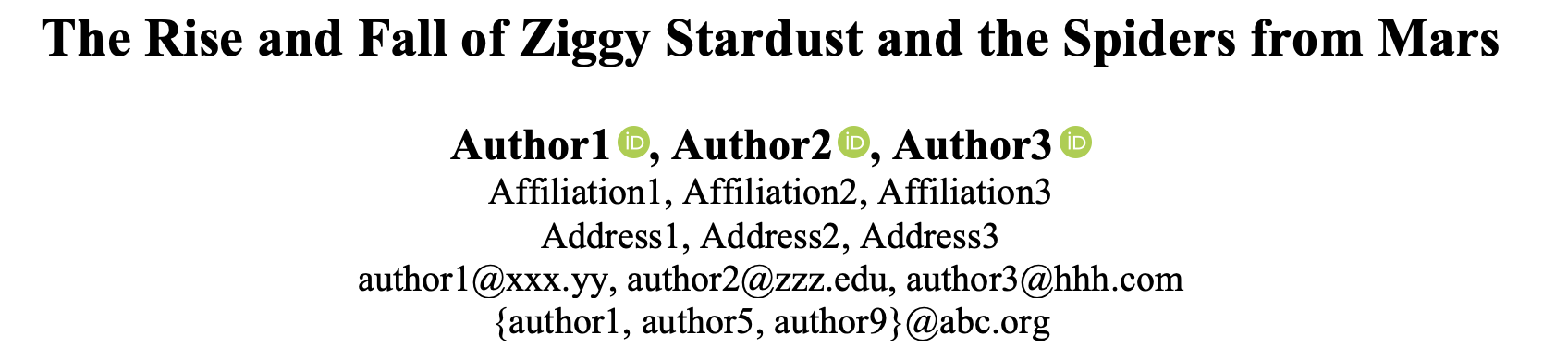
To add ORCID IDs to your Word document, download the template, copy the author examples to your camera-ready document and update each ID link by right-clicking on the icon, selecting "Link" and editing the URL to point to the correct ID.
To add ORCID IDs to your LaTeX document, you can use the package "orcidlink" and insert them in the author list by writing \,\orcidlink{0000-0000-0000-000} directly after the author name (replacing the series of digits with the correct ID).
Example:
\usepackage{orcidlink}
\name{Author1\,\orcidlink{0000-0000-0000-0000}, Author2\,\orcidlink{0000-0000-0000-0000}, Author3\,\orcidlink{0000-0000-0000-0000}}
If you are using Overleaf or an earlier LaTeX installation that does not yet include the orcidlink package, you can manually install it for your document by copying the orcidlink.sty file to the same directory as your .tex document. You can download the orcidlink.sty file from here.
For posters, please note the following size limit: The size of posters holders is 150cm x 90cm (vertical). Please bear in mind that only Portrait format posters (NO Landscape) can be accommodated. However, we recommend that your poster does not exceed 120cm in height for easier reading. Keep in mind that people might need to "read" your poster from some distance, so make everything large enough!
For demos, LREC provides (shared) tables as well as wall outlets.