| The editor will combine shots and scenes into a understandable, coherent and attractive whole. Mainstream editing conventions that dependend on the use of sound (e.g. background music, sound effects) will have to be replaced by or supported with visual means.
For many productions, the video of the signer has to be combined with visuals in a way that is both attractive and effective: the sign language always clearly visible for the viewer, the relationship between visuals and signer obvious, and signer and visuals seen as an integrated whole, not as two (or more) independent, unrelated channels. Visuals and sign language can be combined sequentially (one after the other) or simultaneously, with both sharing the same screen. If signer and visuals are shown simultaneously, ChromaKey is preferred to the signer in a bubble or box. The size of the signer on the screen will depend on the size and content of the visuals, but must always be large enough for good visibility of all signs. The preferred location for the signer is to the right of visuals (viewer perspective). Transitions and other visual effects can be used to camouflage cuts in a signer's presentation, to indicate transitions between signer and visuals, and to visualise background sounds, background music and/or sound effects. These editing effects should be functional and may not distract from the sign language or interfere with the visibility of the sign language. |
Not all mainstream editing conventions may be appropriate - without modification - for Deaf viewers. Length and order of shots and scenes, as well as transitions must be appropriate and understandable on the basis of the visual information alone. Without support music, scenes without action - e.g. shots of nature, scenery - may not hold the viewer's attention for very long.
In mainstream productions, background music is often used to support a video's mood and pace, to emphasise a build-up of tension, to indicate transitions. The editor of a signing book will have to find ways to realise these same effects, using visual means.
Special effects and animations can be used also to visualise environmental sounds (eg. a telephone ringing), and/or sound effects (see chapter 14).
Many mainstream videos and television programmes have an invisible narrator; in sign language productions, the narrator always has to be visible somewhere on the screen. To indicate that a person is thinking, and not speaking or signing 'out loud', thinking clouds are sometimes used as in printed cartoons (see examples below).
Shots of a signer can alternate with visuals. Both the signer and the visuals are then shown separately, full screen, and the timing of each can be independent of the other. The background of the signer can be varied or fixed, neutral or related to the visuals.
Advantages of sequential presentation are:
Disadvantages:
When signer and visuals are to be shown simultaneously, the editor will have to fit both the signer and the visuals together on the one screen.
Advantages of simultaneous presentation are:
Disadvantages are:
Generally speaking, there are two ways in which the signer and the visuals can be shown simultaneously:
When given a choice, viewers prefer ChromaKey to a box or bubble.
When ChromaKey is used, the preferred location for (right-handed) signers is to the right (from the viewers' point of view) of the visuals. The size of the signer, relative to the visuals, varies between productions. Generally speaking, viewers prefer the signer to be smaller than the main actors in the main screen.
When a box (square or rectangle) or bubble (circle or egg-shape) is used, the box generally shows the signer. In some productions specifically made for Deaf viewers, the signer is in the main screen, with the visuals in a box or bubble.
If a box or bubble is used, the size should be large enough for the signer to be clearly visible. The location should be fixed, not variable. The preferred location is in the top right corner of the screen, to the right of the visuals (viewer perspective).
If subsequent shots of a signer are to be pasted into a longer shot, various transition effects can be used: hard-cuts (e.g. if the beginning and ending frame of the two subsequent shots are almost similar), fade-out and fade-ins, and various 'fancy' transitions such as tiles breaking up, a page being turned, etc. Fancy transitions should be functional and should not distract from or interfere with the sign language.
During 'silent' periods (there is nothing to be signed), a signer may remain visible on the screen, possibly turned towards and looking at the visuals to indicate that there is a signing pause (shorter pauses), or the signer is faded out (longer pauses).
 |
 |
 |
| Egg-shaped bubble: Channel IV production, Chase GB | Egg-shaped bubble, variable location, Sign-Toons, Sign Enhancers USA | Fuzzy shaped bubble, Kuurojen Video, FI |
 |
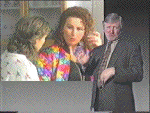 |
 |
| ChromaKey, signer on the lefthand side, large. Baby's First Book, Chase Video, GB | ChromaKey, signer on the right, large; Off Limits, Chase Video, GB | ChromaKey, signer on the right, small. Soldaat van Oranje, OV-Amsterdam, NL |
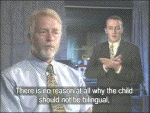 |
||
| ChromaKey and subtitles, large signer on the right, overlapping with the main video. See Hear, GB | ||
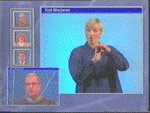 |
 |
|
| Main video in box (a speaker), the sign language interpreter in the main screen. Kuurojen Video, FI | Main video (a signer) in the main screen. |
Three active windows, partially ove
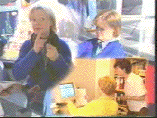 |
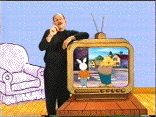 |
| Three active windows, partially overlapping, each with moving video, and signers. Visually interesting, but confusing for low-vision signers. Kuurojen Video, FI | The main video is the cartoon on the virtual tv-set. The signer interprets the voices of the cartoon characters. The signer and the virtual scenery are visually very dominant, relative to the window with the main video: the cartoon. Sign Enhanced Arthur, WGBH, USA |
 |
 |
| To indicate that the person is thinking, captions are shown in a thinking cloud. Ich soll mich heute vorstellen, Theodor-Schäfer-Berufsbildunswerk, DE | To indicate that the boy is thinking, the signer is shown in thinking cloud. Het Zakmes, OV-Amsterdam, NL |